Suppose you are looking for an unconventionally designed laptop with funky vibrance. In that case, you should probably look at Asus before looking elsewhere. The Zenbook 14X OLED Space Edition marks the 25th anniversary of its P6300 laptop’s maiden space expedition with 600 days aboard the MIR space station. The Asus’s Zenbook 14X Space Edition celebrates this with complex graphics and a ZenVision monochromatic display, all themed around the cosmos and interplanetary space.
The Space Edition machine is beautifully framed with a sturdy aluminum chassis and a nifty Zero-G Titanium color with a shiny line flying along the borders. A string of morse codes and text on the body provide scope for some initial probe, though the stickers placed all over this spoil the joy. The laptop offers MIL-STD810H U.S. military benchmarks for reliability and durability. The 3.5-inch Zenvision OLED monochrome display shows some animations that can be customized in the MyAsus app but have limited practical usefulness.
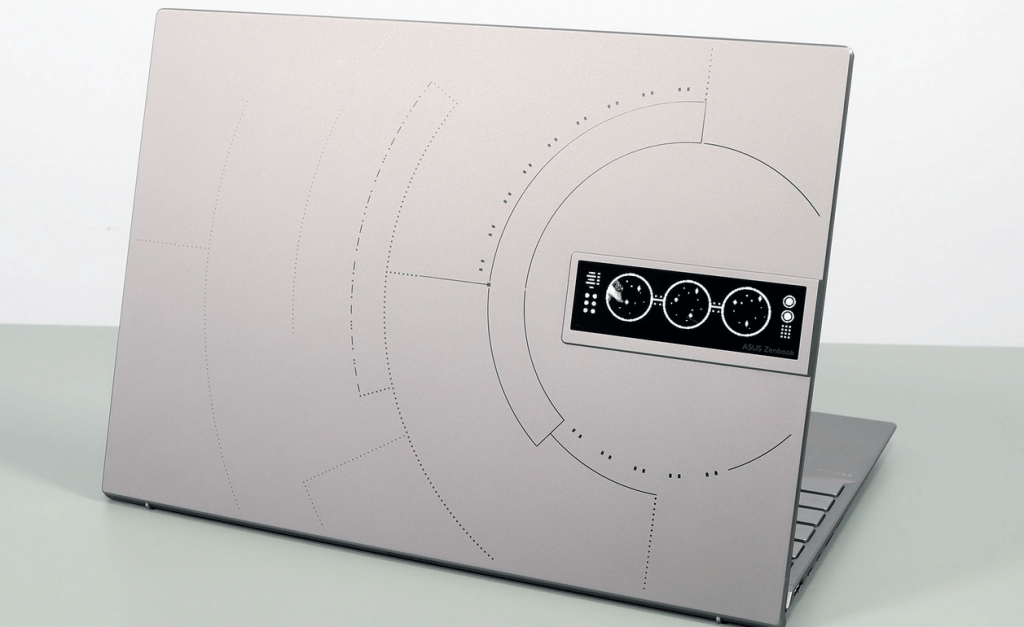
With a 15.9 mm thin profile and weighing 1.4 kg, it is the ideal size and weight to be taken on your business travels and vacation holidays. We have always adored the keyboards in Asus gaming series laptops, and this one gives an equivalent feel. The Asus ErgoSense full-size keyboard delivers 1.4 mm key travel for excellent tactile feedback. The giant touchpad supports multi-touch gestures. The touchpad also accommodates the Asus NumberPad, which can be triggered from an icon in the top right corner. The 720p webcam contains an electric privacy shutter, which can be activated with a key.
Specifications
| CPU | Intel Core i9-12900H Intel Core i7-12700H Intel Core i5-12500H |
| RAM | 16GB/32GB LPDDR5 |
| Storage | 512GB/1TB PCIe 4.0 Performance SSD |
| Graphics | Intel Iris Xe Graphics |
| Display | 14″ 2.8K OLED 90Hz touchscreen 16:10 aspect ratio 100% DCI-P3 color gamut |
| OS | Windows 11 Home |
| Features | NumberPad, fingerprint scanner, Wi-Fi 6E |
| Ports | 2 x Thunderbolt 4.0 (data, display, power) 1 x USB 3.2 Gen 2 (Type-A) HDMI 2.0b, 3.5mm combo jack, micro SD |
| Battery | 63 WHrs, 100W fast charging (Type-C) |
| Color | Zero-G Titanium |
| Design | Aluminum chassis, 15.9 mm, 1.4 kg |
| Camera | 720p webcam, privacy shutter |

The laptop uses a 14-inch 2.8K (2880 x 1800) OLED touchscreen display with a 90Hz refresh rate. It supports a 100 percent DCI-P3 color gamut and is Pantone approved for color precision. The screen is easily one of the best in this type of notebook. The laptop has 12 Gen Intel Core H-series processors from i5 to i9, 512GB, and 1TB PCIe 4.0 performance SSD storage memory in 16GB and 32GB LPDDR5 RAM options. The Zenbook 14X Space Edition uses Intel Iris Xe integrated graphics. It comes with Windows 11 Home pre-installed. The laptop is not designed for gaming, so don’t expect extensive gaming performance.
We received the top-of-the-line model, and the device proved its mettle in content creation and CPU-intensive applications. It features the latest Wi-Fi 6E standard and Bluetooth 5.2 connectivity. I/O ports comprise two Thunderbolt 4.0 for data, display, and power, one USB 3.2 Gen 2 (Type-A), an HDMI 2.0b, a MicroSD slot, and a 3.5 mm combo jack. The power button incorporates a fingerprint sensor.

The battery of this laptop has a capacity of 63 Wh. Still, we found the battery depleting quite fast, even just with Microsoft Office and a browser with a few tabs running. The included 100W Type-C charger tops up the battery quickly, but the machine gets uncomfortably hot near the air ducts while charging, probably because of the all-metal construction. We also found the edges overly sharp, especially near the ports, and would suggest some smoothing there.
Overall, this is elegant and stylish laptop for business and productivity, but somewhat expensive for this class of machine.




